Barcode Scanner
Overview
The Barcode Scanner component allows a user to scan barcodes and use the scanned values in a Flow.
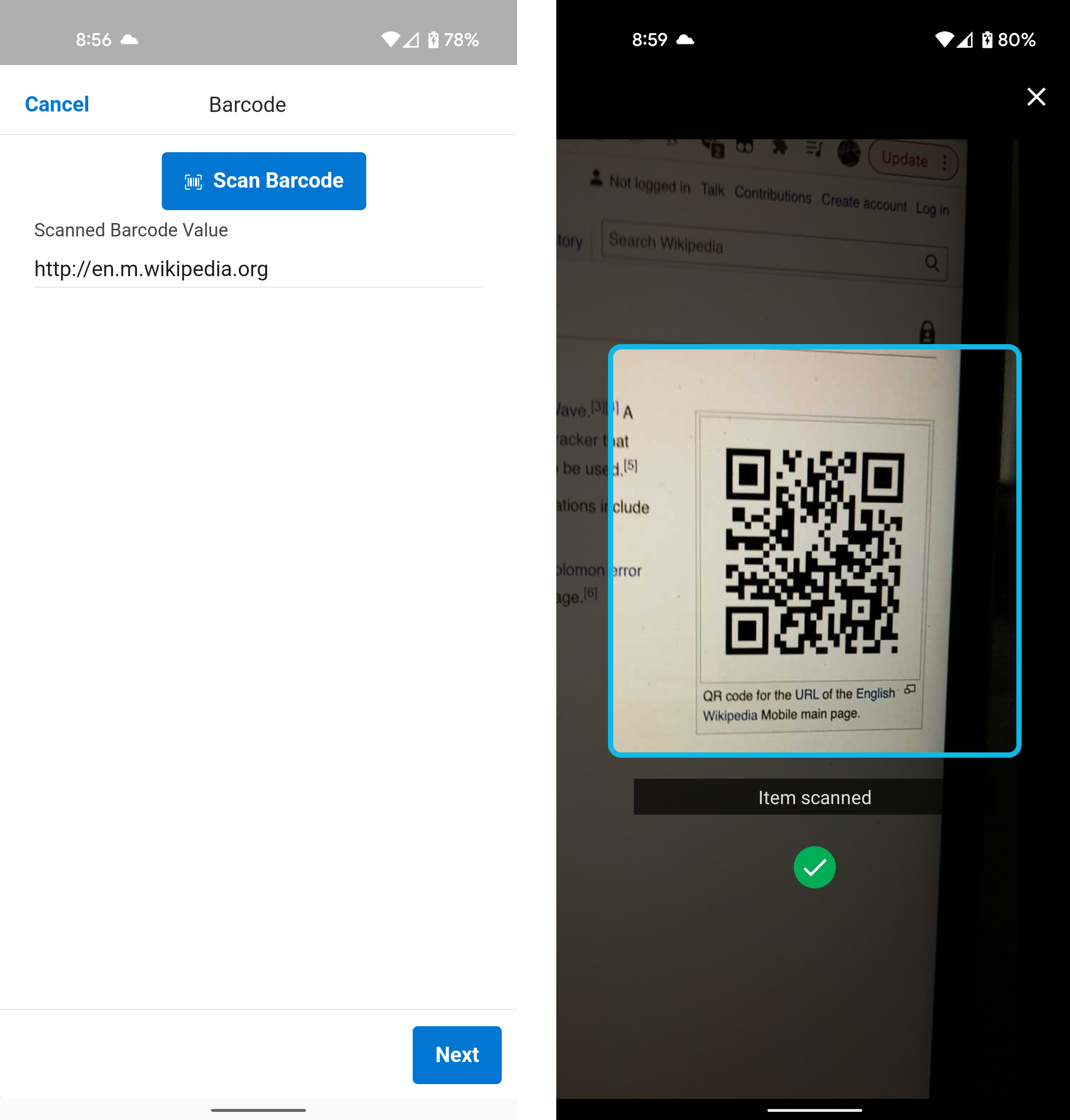
Configuration Inputs
Auto Next
If set to true, the flow automatically advances to the next step when a barcode in scanned. If scanning in Continuos mode the flow will advance to the next step with the user exits the scanner.
| Type |
|---|
| Boolean |
Barcode Types (CSV)
CSV list of the types of barcodes to scan.
| Type | Valid Values |
|---|---|
| String | QR, UPC_E, CODE_128, CODE_39, CODE_93, DATA_MATRIX, EAN_13, EAN_8, ITF, PDF_417 |
Button Label
The label of the button that opens the barcode scanner.
| Type |
|---|
| String |
Continuous Scanning
If set to true, multiple barcodes can be scanned unitl the user selects the Cancel buton or exits the scanner.
| Type |
|---|
| Boolean |
Open On Load
If set to true, automatically open the barcode scanner when the the screen loads.
| Type |
|---|
| Boolean |
Remove Duplicates
If set to true and when Continuous scanning is enabled this option will remove duplicate scanned entries.
| Type |
|---|
| Boolean |
Configuration Outputs
Value
The value of the scanned barcode.
| Type | Variable Name |
|---|---|
| Text | value |
Values
The values of the scanned barcode when in continuous scanning mode and scanning multiple barcodes.
| Type | Variable Name |
|---|---|
| Text Collection | values |