Horizontal Rule
Overview
The Horizontal Rule component provides a visual indicator to separate sections in a Screen Flow, an can use used to visually separate sections.
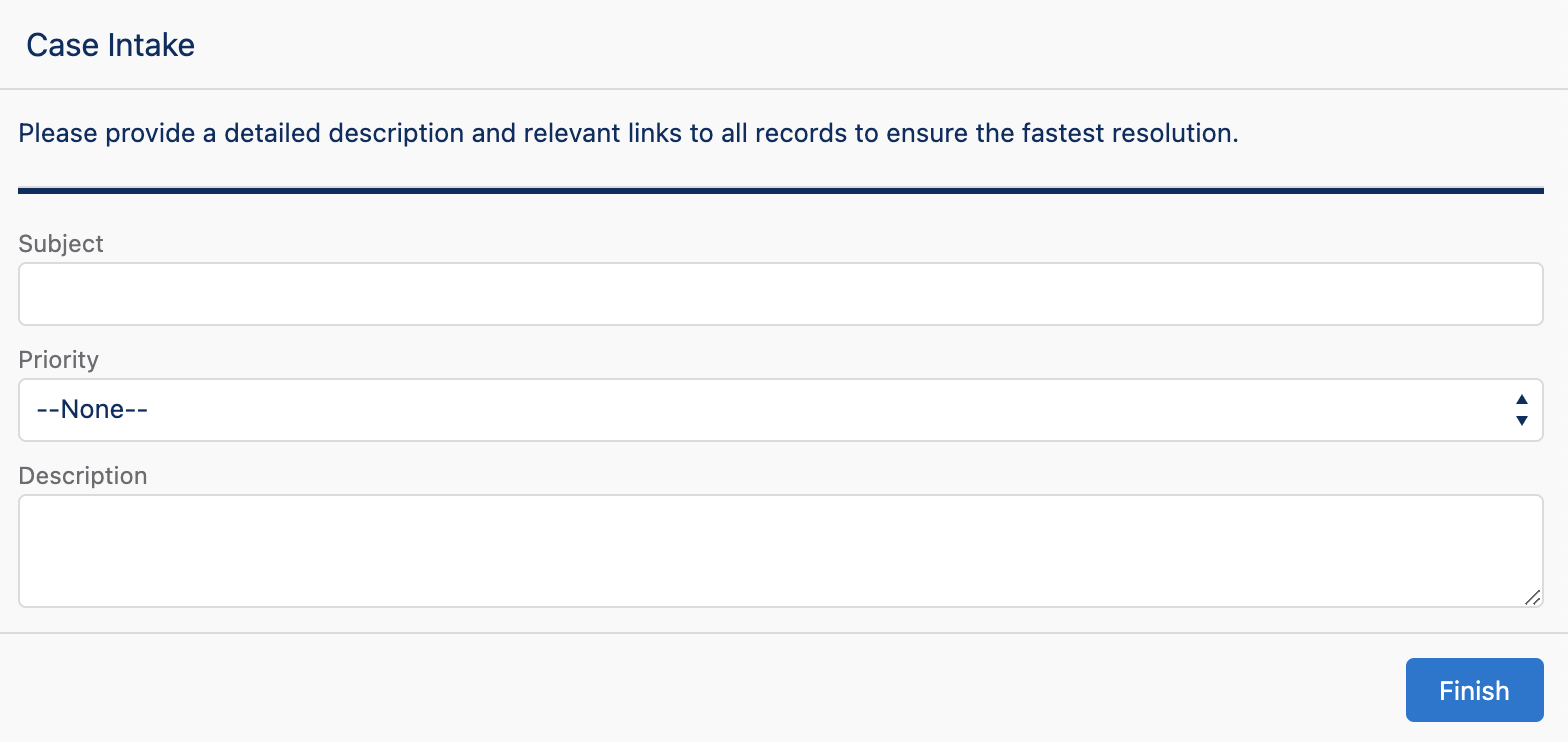
Configuration Inputs
Color
Color of the horizontal rule. The value must be a valid CSS color such as green or #0176d3, or brand. If set to brand, the primary color defined in the Lightning Theme will be used. Brand color only works in a deployed Flow and is not applied in Setup or Debugging of a Flow.
| Type | Required |
|---|---|
| Text | No |
Border Radius
Number controlling the roundness of the horizontal rule corners. Recommended values are 2 or 4.
| Type | Required |
|---|---|
| Number | No |
Height
Height of the horizontal rule.
| Type | Required | Valid Values |
|---|---|---|
| Text | No | small (default), medium, large, or a number indicating pixel height |
Vertical Margin
The amount of space above and below the horizontal rule.
| Type | Required | Valid Values |
|---|---|---|
| Text | No | small, medium (default), large, xlarge, or a number indicating pixel margin |