Data Table (Enhanced)
Overview
The Data Table component displays a Flow Record Collection in a table. Admins can control how the table is displayed and behaves with configuration options. Users can sort and select items from the table for usage in subsequent flow steps. The table automatically renders Lookup fields as links and provides other data type formatting based on the fields displayed. Inline editing can also be enabled.
This component is referred to as "(Enhanced)" to differentiate from the standard Salesforce provided Data Table component. This component also provides enhanced functionally over the Salesforce Data Table such as Inline Editing with Record Type support, Lookup Fields that render as links to records, address fields that link to Google Maps, and more.
We are always adding new features and enhancements to this component. Please get in touch with us if this component is missing the functionality you require.
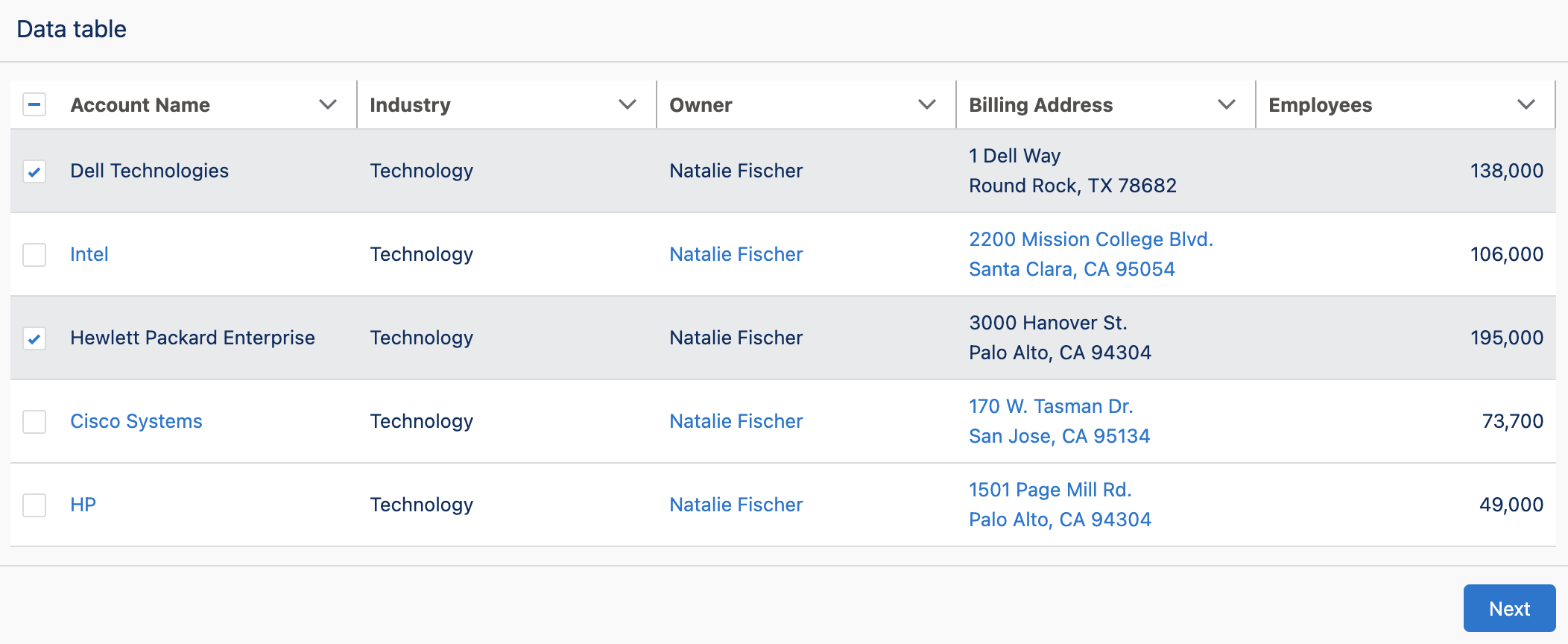
Configuration Inputs
Records
The Record Collection of records to display in the table.
If the records are new and have not been saved the Object API Name must also be set.
| Type |
|---|
| Record Collection |
Record Selection Mode
This option controls how records can be selected.
When set to single, a radio button is displayed next to each row and only one row can be selected. The selected record will be available in the selected record output variable.
When set to multiple, a checkbox is displayed next to each row and multiple rows can be selected. The selected records will be available in the selected records output variable.
| Type | Valid Values |
|---|---|
| Text | single or multiple |
Maximum Row Selection
Specifies the maximum number of rows that the user can select.
| Type |
|---|
| Number |
Minimum Row Selection
Specifies the minimum number of rows that the user must select.
| Type |
|---|
| Number |
Fields to Display CSV
This option controls what fields display in the table. By default, all fields on the records in the collection display in the table. To limit what fields display in the table, provide a CSV value of the API Field Names.
The value for an Account collection may look like the following: Name,Industry,OwnerId,BillingAddress
| Type |
|---|
| Text |
Column Widths
Set the pixel width of columns in the table with the format of: FieldName1:width,Field_Name__c:width
| Type |
|---|
| Text |
Show ID Field
By default, record IDs do not display in the table, and this option can override this default behavior. The Fields to Display CSV option overrides this option.
| Type | Default |
|---|---|
| Boolean | false |
Enable Inline Editing
Set this input to true to enable inline editing. Fields will only be editable if the user has Field Level Security access to the field.
| Type | Default |
|---|---|
| Boolean | false |
Limitations:
- Compound Fields such as Location and Address fields are not currently supported at this time.
- Dependent Picklist Fields are not currently supported at this time.
Save Results
The Save Results output variable from a DML Operation using the Create Records (Advanced) action.
| Type | Apex Class |
|---|---|
| Apex-Defined Collection | flowpackpro__SaveResult |
Quick Edit Setting
Configure if inline editing will automatically proceed to the next field on Submit or enter key. Currently, the only supported value is down.
| Type |
|---|
| Text |
Fields to Wrap Text
A comma-separated list of API field names for which to wrap text in the table.
| Type |
|---|
| Text |
Object API Name
The API Name of the objects in the table. This field is only required when working with new object records that do not yet have a record ID.
| Type |
|---|
| Text |
Configuration Outputs
Number of Records Selected
The number of records selected when Record Selection Mode is set.
| Type | Variable Name |
|---|---|
| Number | numberOfRecordsSelected |
Output Records
The input records that were passed into the table with edits applied if inline editing is enabled. The edits will be applied to these output records regardless if the user Saves the records or not with the built in Save functionality of the table.
| Type | Variable Name |
|---|---|
| Record Collection | outputRecords |
Selected Record
When Record Selection Mode is set to single, this output contains the one record selected.
| Type |
|---|
| Flow Record |
Selected Records
When Record Selection Mode is set to multiple, this output contains the one or many records selected.
| Type |
|---|
| Record Collection |
Unsaved Edited Records
This output variable only works when all records in the table have a record ID on the initial load of the table. It does not work for new records in the table or tables that have a mix of new and existing records.
When Inline Editing is enabled, a user may proceed to the next step of a Flow without saving the record. This Record Collection contains any field edits that were not saved. It can be passed to the Update Record action to ensure all edits are saved to the database.
| Type | Variable Name |
|---|---|
| Record Collection | unsavedEditedRecords |